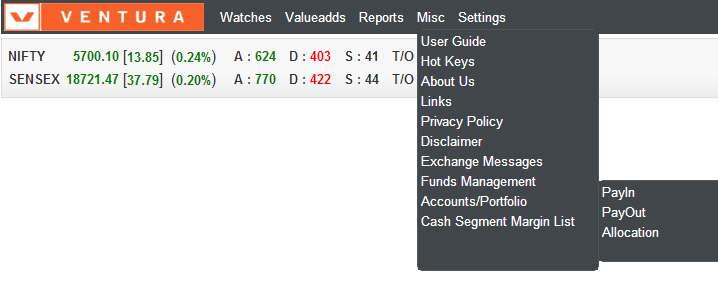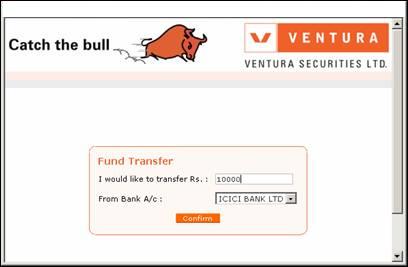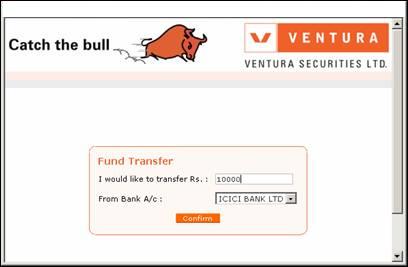11. Funds Payin / Payout
Go to Misc ►Select Funds PayIn / Funds PayOut
Steps for Funds PayIn –
A. Select Funds PayIn
B. Enter the amount you want to transfer to get the exposure
C. Select the Bank from which you want to transfer i.e. ICICI Bank or HDFC Bank & click on Confirm
D. You would be directed to the Bank website. Kindly login with your Net Banking ID & password.
E. Confirmation page would appear. We request you to kindly take a note of your reference no.
To confirm the funds transfer to Ventura Sec., press F3►click on Margin►click on Update
Steps for Funds PayOut –
A. Select Funds PayOut
B. Enter the amount you want to withdraw from Ventura Sec. Ltd. You can see your withdrawable balance.
C. Select the Exchange, Payment Mode & click on withdraw.
D. Confirmation page would appear. We request you to kindly take a note of your reference no.