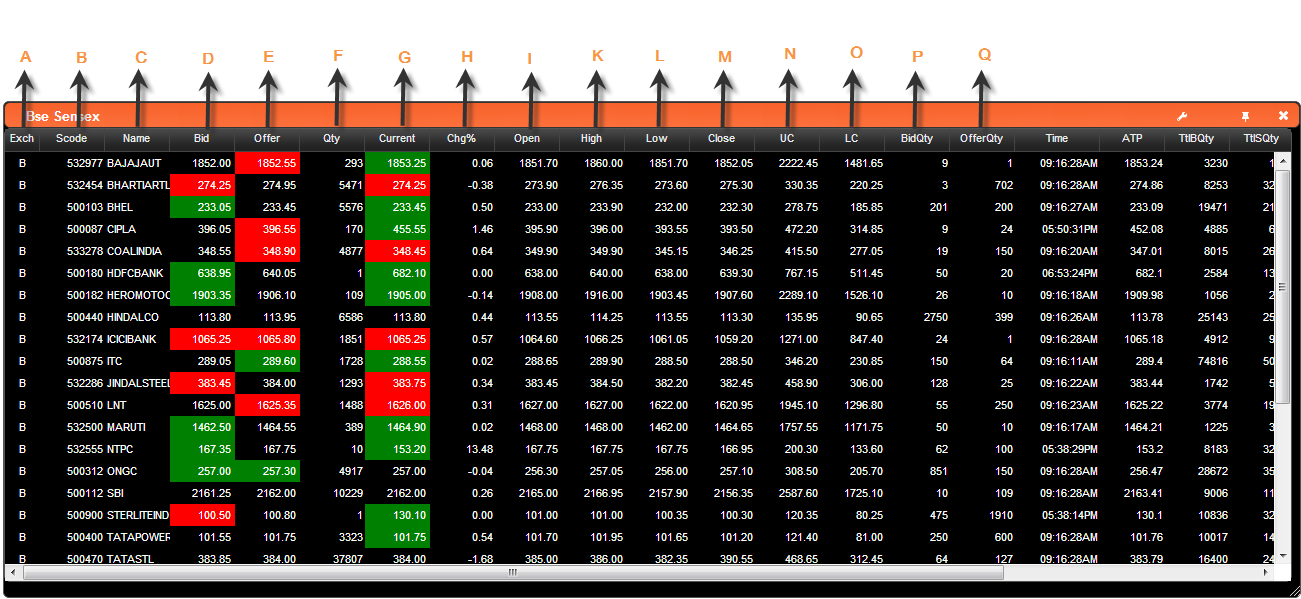5. Market Watch
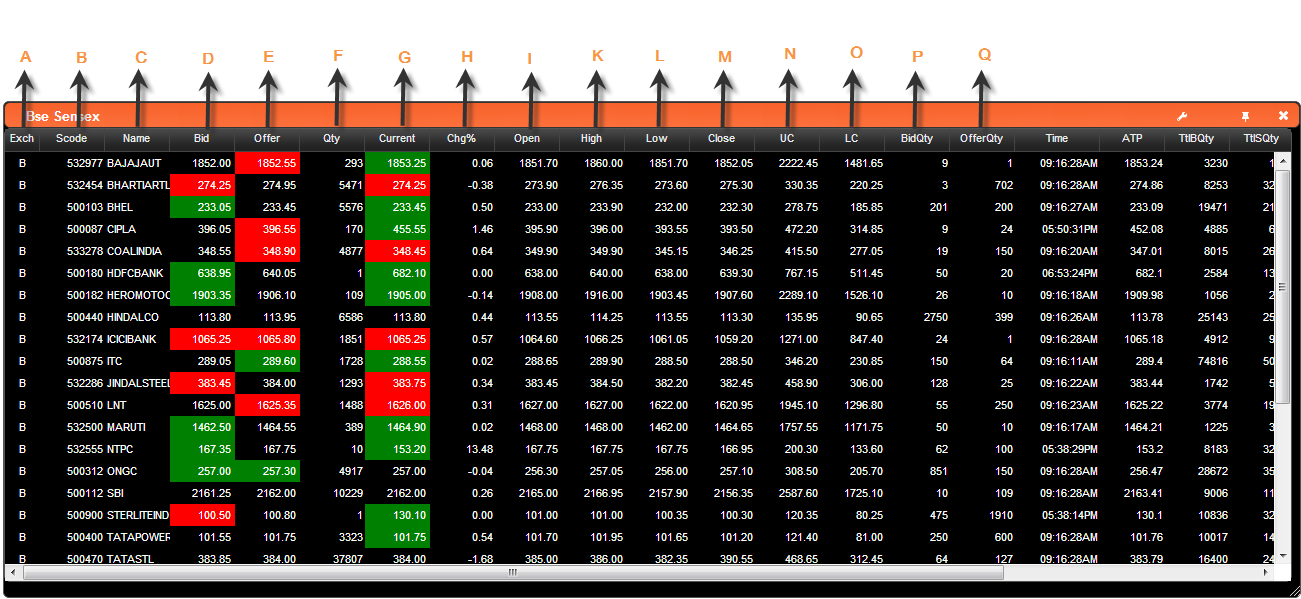
This screen contains the following information:
A. Exch
Displays the exchange from which the stock is listed on the market watch. (N denotes NSE and B denotes BSE)
B. Code
Displays the stock code (a unique series of numbers assigned to a stock)
C. Name
Displays the stock name (a unique series of letters assigned to a stock)
P. Bid Qty
Displays the quantity which the best buyer wants to buy.
D. Bid
Displays the real-time price at which the seller can best sell at.
E. Offer
Displays the real-time price at which the buyer can best buy at.
Q.Off Qty
Displays the quantity which the best seller wants to sell.
G. Current
Displays the last traded price.
F. Qty
Displays total quantity traded in the stock for the day.
I. Open
Displays the price at which the stocks open.
K. High
Displays the price at which the stock traded at the highest level from the opening of the trading day.
L. Low
Displays the price at which the stock traded at the lowest level from the opening of the trading day.
M. Close
Displays price at which the stock closed on the previous trading day.
N. UC
Displays the stocks day Upper Ckt.
O. LC
Displays the stocks day Lower Ckt.
H. % Chg.
Displays % change in the stock price compared to the previous close.
* Market Watch Window can be resized & sorted as desired. Columns can be added as well as deleted.