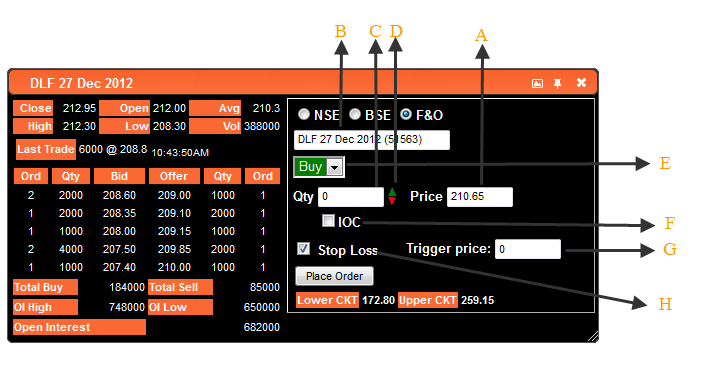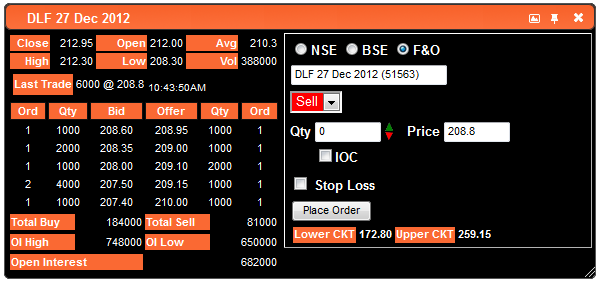9. Placing Orders in F&O
To place Buy Order –
Any stock which is setup on the stock watch & press F1 to buy or F2 to sell to get the default Buy / Sell order window of that particular exchange.
However you may subsequently even change the exchange, type of order & the scrip to be bought or sold.
Further information about this screen are as follows:
B. Scrip
You can manually change the scrip by entering another symbol.
C. Quantity
Enter the quantity to be bought. Quantity will be accepted only in increments of market lot.
F. Immediate or Canceled
Order requiring that all or part of the order be executed as soon as it is brought to the market, whereby the portion not executed is automatically canceled.
A. Limit Order
Scrip would be bought at the price you enter.
H. Stop Loss
Click to place a stop loss order.
G. Trigger Price
You can enter trigger price at which the stop loss is to be executed.
To place Sell Order –
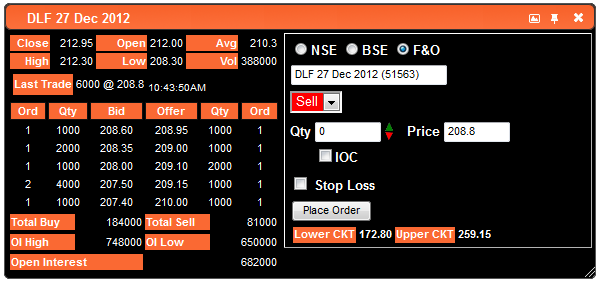
Press F2 Key. Rest of the steps is similar to placing a Buy Order.
You will be shown Place Order window which you have to confirm.
You may even check the Order /Trade Confirmation window incase the order is rejected & the reasons thereof.